I initially did through the SMTP and it worked fine but later on, we came to know to update it to use Sitecore email cloud.
I faced a few issues and here are the details -
Integration options -
I followed this document - https://kb.sitecore.net/articles/947205 to configure the cloud but found a few issues.
When I changed the URL to EU - As mentioned below.
Geo-location URL
EU https://sparkpost-eu.cloud.sitecore.net
US https://sparkpost.cloud.sitecore.net
I got below error.
Finally, I came to know that for the cloud it would need an additional license- Ref - https://doc.sitecore.com/users/exm/100/email-experience-manager/en/index-en.html
We had also discussed to Sitecore support team and they also confirmed that it's related to licensing.
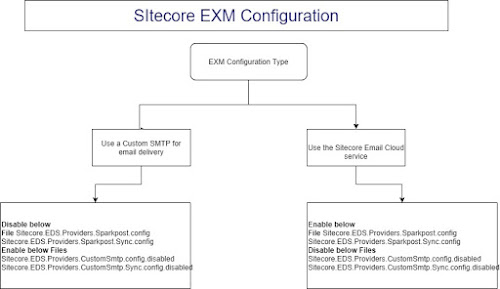





No comments:
Post a Comment