In case the catalogs ever go out of sync because of gaps or issues from development. Please follow the below instructions to change them over to lean catalog.
- Remote into the Commerce Engine box for the Environment (TEST)
- Launch Catalog manager (see below for some Catalog Manager Quirks) and delete all the AU catalogs starting from with the virtual catalogs and then the Base catalog. Please note if SQL has FULL recovery mode it might take a while in deleting the catalogs or even result in failures because of timeouts. It is preferable to delete one catalog at a time so we don't run into SQL contention issues.
- Run the PDB to Sitecore commerce import job. Please ensure that UseLeanVersion is true before triggering this job. Also, Make sure we set the DeltaHours to cover entire catalog from PDB. Or if possible flag the products in PDB that are to be imported in to commerce as last updated within in the hour so it picks up all the products required to be in commerce catalog.
Catalog Manager Quirks
When we launch catalog manager we should see the catalogs on the left navigation and details on the right hand side
If the catalogs on the details are not visible by default. Please use the "Up" button until you see the catalogs in the details section. Once you see the catalogs on the details side. We can select the catalog and perform actions on that catalog from the Tasks section.
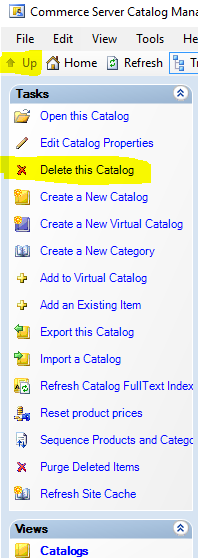
No comments:
Post a Comment