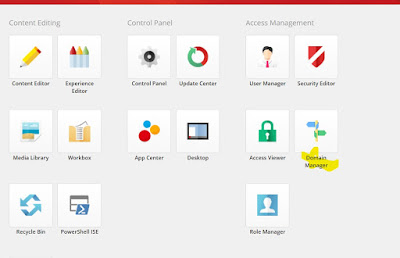Recently, I have updated my local instance and while doing the new registration or login got the below error
The Domain is null and is probably not defined in Domain Manager
When I checked my domain configuration under site settings
/sitecore/content/Tenant/Sitecore/Settings/Site Grouping/Site
I found the reference of the domain didn't exist on my local system, I created a new domain through the admin panel here
{
"IsSignupFlow": false,
"UserName": null,
"Errors": [
"An unknown error occurred. Please verify your entry and try again. If the problem persists, please contact your system administrator."
],
"HasErrors": true,
"HasInfo": false,
"HasWarnings": false,
"Info": [
],
"Success": false,
"Url": null,
"Warnings": [
],
"ContentEncoding": null,
"ContentType": null,
"Data": null,
"JsonRequestBehavior": 1,
"MaxJsonLength": null,
"RecursionLimit": null
}
{
"IsSignupFlow": false,
"UserName": null,
"Errors": [
"Invalid or missing value for property \u0027Domain\u0027."
],
"HasErrors": true,
"HasInfo": false,
"HasWarnings": false,
"Info": [
],
"Success": false,
"Url": null,
"Warnings": [
],
"ContentEncoding": null,
"ContentType": null,
"Data": null,
"JsonRequestBehavior": 1,
"MaxJsonLength": null,
"RecursionLimit": null
}
{
"IsSignupFlow": false,
"UserName": null,
"Errors": [
"Customer \u0027Storefront\\jitusonijk@gmail.com\u0027 already exists."
],
"HasErrors": true,
"HasInfo": false,
"HasWarnings": false,
"Info": [
],
"Success": false,
"Url": null,
"Warnings": [
],
"ContentEncoding": null,
"ContentType": null,
"Data": null,
"JsonRequestBehavior": 1,
"MaxJsonLength": null,
"RecursionLimit": null
}