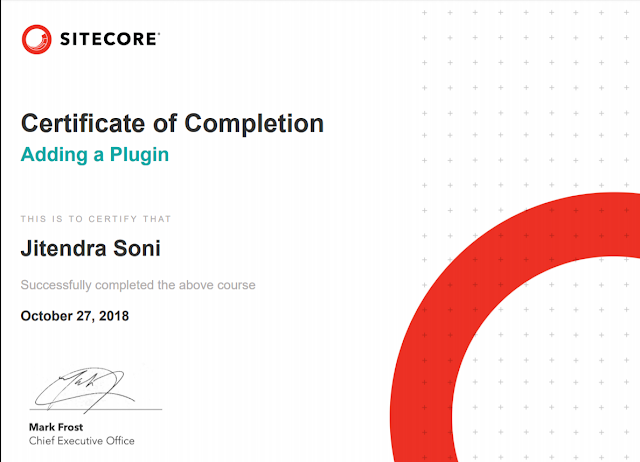Certificate of Completion Sitecore Experience Commerce™ Essentials 9.0.
A lot of learning and understanding of basic foundation. I'm impressed with the latest training model by the Sitecore team.
Certificate of Completion Sitecore Experience Commerce
I got an understanding of below modules.
- Gaining an Insight into the Sitecore Experience Commerce™ Architecture
- Developing Storefronts Using Sitecore Commerce APIs
- Developing Sitecore Experience Commerce™ Storefront Pages Using SXA
- Working with Sellable Items
- Testing the Checkout Process
- Extending the Sitecore Commerce Engine
- Sitecore Experience Commerce™ Documentation and Support