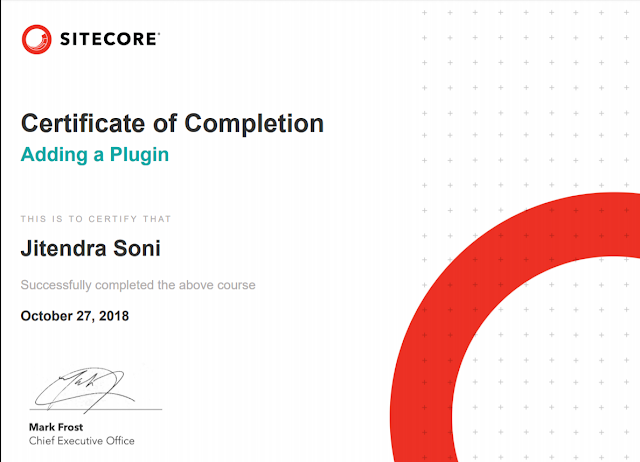Here is the high-level architecture view -
Previously known as Microsoft Commerce Server, it is now developed, sold, and supported by Sitecore, Sitecore acquired commerceserver.net in late 2013 and released the product as Sitecore Commerce Server in 2014.
Sitecore Commerce Server has the following components:
Core Systems:
Merchandising Manager (replacement of Catalog Manager)
Sitecore Experience Platform Integration
Integration – Oracle E-Business Suite
Sitecore Experience Commerce - SAP Integration
With the latest release, Sitecore commerce has below core components -
Sitecore Commerce Server has the following components:
Core Systems:
- Catalog
- Inventory
- Order Capture
- Discounts
- Profiles
- Orders Web Service
- Catalog and Inventory Web Service + BizTalk Adaptor
- Profiles Web Service
- Marketing Web Service
- Catalog Manager
- Marketing Manager
- Customer and Order Manager
Merchandising Manager (replacement of Catalog Manager)
Sitecore Experience Platform Integration
Integration – Oracle E-Business Suite
Sitecore Experience Commerce - SAP Integration
With the latest release, Sitecore commerce has below core components -
- Shopping Cart The ability to add/remove/update products stored in the cart
- Inventory Edit and control each Products inventory
- Orders Manage an order through its full lifecycle.
- Checkout Capture all of the necessary information required to complete an Order
- Entitlements Entitlements track ownership and are used for things like Digital Downloads
- Pricing Powerful pricing functionality to enable flexible,dynamic pricing for your products
- Shops Create multiple online shopping experiences, defining currency, language & payments for each.
- Fulfillment Complete fulfillment management, whether this is for digital or physical goods.
- Promotions Flexible & extendable promotions functionality.
- Catalog The ability to create and manage the catalog of items on sale in your shops.
- Payments Simple to integrate with 3rd party payment providers