Step 1 - Search for a product.
Step 2 - Select a product.
Step 3 - Add to cart and view cart.
Step 4 - Add to cart and view cart.
Step 5 - Billing Information.
Step 6 - Validate Card. You can use sample value from the Braintreepayment Here, Sample value
Card Number 4217651111111119
Expire Date 01/2022
Payment review -
Step 6 - Order confirmation.
Step 6 - Verify order in Order Dashboard -
The Default order is in the pending stat -
Let's check what's is inside the DB and Solr Index at this time.
Order Summary -
Line Item details-







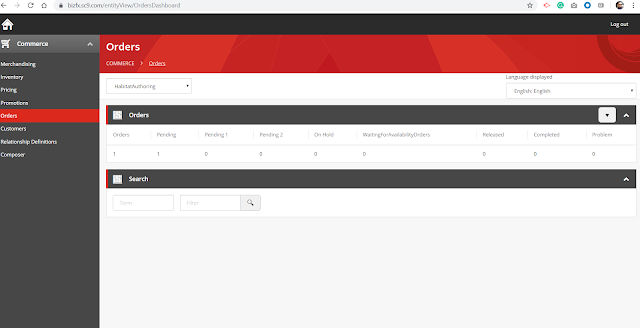



No comments:
Post a Comment