Recently, I encountered the following error while publishing a Visual Studio project:
Microsoft (R) Visual C# Compiler version 4.8.3761.0
for C# 5
Copyright (C) Microsoft Corporation. All rights reserved.
This compiler is provided as part of the Microsoft (R) .NET Framework, but only supports language versions up to C# 5, which is no longer the latest version.Solution
The issue was resolved by deleting the Visual Studio publishing profile. Here’s a step-by-step guide on how to do this:
- Open Solution Explorer in Visual Studio.
- Navigate to the Properties folder of your project.
- Locate and delete the PublishProfiles folder.
- Recreate a new publishing profile by following the standard steps for publishing your project.
Conclusion
Deleting and recreating the publishing profile can resolve issues related to compiler versions and ensure your project uses the latest supported C# version. This simple yet effective fix helped me overcome the publishing error and should work for others facing a similar problem.
.png)


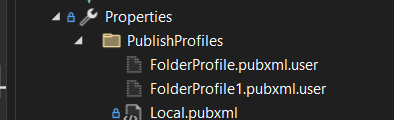
No comments:
Post a Comment